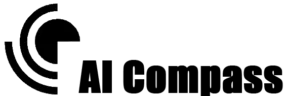Top AI Hardware for Developers: GPUs vs. TPUs
Artificial intelligence (AI) development requires powerful hardware to train and deploy models efficiently. Among the most popular choices for developers are GPUs (Graphics Processing Units) and TPUs (Tensor Processing Units). Each comes with unique capabilities tailored to specific AI tasks. In this article, we’ll dive into the features, strengths, and use cases of GPUs and TPUs to help developers make informed decisions.
Table of Contents
Why Hardware Matters in AI Development
Efficient hardware accelerates model training and inference, reducing time and computational costs. Key factors to consider when choosing hardware include:
- Speed: Faster processing for large datasets.
- Scalability: Ability to handle increasing computational demands.
- Cost Efficiency: Balancing performance with budget.
The Growing Demand for AI Hardware
As AI adoption grows across industries, the need for specialized hardware becomes essential. Developers working on deep learning, computer vision, and natural language processing rely heavily on GPUs and TPUs to handle intensive computations.
What Are GPUs?
GPUs, originally designed for rendering graphics, have become a cornerstone in AI and machine learning. Their ability to perform parallel computations makes them ideal for training neural networks.
Key Features of GPUs
- High Parallelism: Perform multiple operations simultaneously.
- Flexibility: Suitable for a variety of tasks, including training and inference.
- Widespread Adoption: Supported by major AI frameworks like TensorFlow and PyTorch.
Leading GPU Models for AI Developers
- NVIDIA A100: Designed for AI and high-performance computing (HPC).
- AMD Radeon Instinct MI100: Focused on machine learning and inference tasks.
What Are TPUs?
TPUs, developed by Google, are specialized hardware designed to accelerate tensor operations, which are the foundation of neural network computations. TPUs are optimized for specific machine learning frameworks, particularly TensorFlow.
Key Features of TPUs
- High Efficiency: Custom-built for AI workloads, reducing unnecessary computations.
- Scalability: Easily integrated into Google Cloud for distributed training.
- Specialization: Optimized for tensor operations, making them faster for specific AI tasks.
Types of TPUs
- Edge TPUs: For lightweight AI tasks on edge devices.
- Cloud TPUs: For large-scale training in cloud environments.
GPUs vs. TPUs: A Comparative Analysis
| Feature | GPUs | TPUs |
|---|---|---|
| Processing Speed | Fast for general-purpose tasks. | Faster for specific tensor computations. |
| Flexibility | Versatile across frameworks and applications. | Optimized for TensorFlow tasks. |
| Cost | High initial investment; accessible options. | Cost-effective for cloud-based usage. |
| Ease of Use | Requires configuration for optimal use. | Streamlined setup in Google Cloud. |
| Power Efficiency | Higher power consumption. | More efficient for AI-specific tasks. |
Strengths of GPUs
1. Versatility
GPUs can handle various AI tasks, from deep learning training to data visualization. Developers using frameworks like PyTorch or TensorFlow benefit from their wide compatibility.
2. Community and Ecosystem
With extensive community support and resources, GPUs are the go-to choice for beginners and professionals alike.
3. Hardware Options
NVIDIA dominates the GPU market with models tailored for AI, including the A100 and RTX series. AMD is also making strides with its Radeon Instinct line.
Strengths of TPUs
1. TensorFlow Optimization
TPUs excel in TensorFlow environments, offering seamless integration and faster training times for models designed in this framework.
2. Cloud Accessibility
Google Cloud TPUs allow developers to leverage powerful hardware without upfront costs, making it ideal for startups and researchers.
3. Scalability
TPUs are designed for distributed training, enabling developers to train large models across multiple nodes.
Use Cases for GPUs and TPUs
When to Choose GPUs
- General AI Development: Flexibility across frameworks like PyTorch and TensorFlow.
- Computer Vision Tasks: GPUs handle image-heavy datasets efficiently.
- Custom Applications: Ideal for developers building tailored solutions.
When to Choose TPUs
- TensorFlow Projects: Optimized for TensorFlow-based AI models.
- Cost-Sensitive Training: Leverage Google Cloud TPUs for pay-as-you-go pricing.
- Large-Scale Models: Perfect for distributed training of massive datasets.
Pricing and Accessibility
GPU Costs
- Hardware Investment: High upfront costs for models like NVIDIA A100.
- Cloud Alternatives: Options like AWS and Azure offer GPU instances for rent.
TPU Costs
- Cloud-Only Model: TPUs are primarily accessible through Google Cloud, making them a cost-effective choice for on-demand usage.
Choosing the Right Hardware for Your AI Project
Questions to Ask Yourself
- What framework will you use?
- Is your budget flexible or constrained?
- How large is your dataset?
- Do you need on-premises or cloud-based hardware?
By answering these questions, you can determine whether GPUs or TPUs align with your project needs.
Emerging Trends in AI Hardware
The landscape of AI hardware is constantly evolving. Innovations like NVIDIA’s Grace Hopper Superchip and advancements in TPUs indicate a future of even faster and more efficient computations. Keeping up with these trends ensures developers remain competitive in a rapidly changing industry.
Conclusion
GPUs and TPUs are both exceptional tools for AI development, each with its strengths and ideal use cases. While GPUs offer unmatched versatility and ecosystem support, TPUs shine in TensorFlow optimization and cost-efficient cloud deployment. Understanding your project requirements and the nuances of each hardware type is crucial to making the right choice.
Whether you’re training deep learning models, running inference at scale, or exploring AI for the first time, selecting the right hardware is the first step toward success.