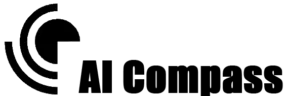How to Use OpenAI’s API to Create Your Own AI Application
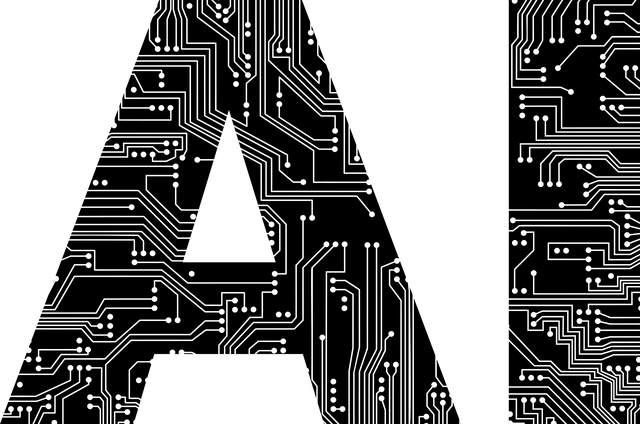
Artificial intelligence (AI) is no longer a futuristic concept; it’s a tool readily available to developers, businesses, and hobbyists. OpenAI’s API makes it simple to integrate advanced AI capabilities, such as language understanding and generation, into your own applications. Whether you’re building a chatbot, content generator, or data analysis tool, OpenAI’s API can help you create powerful AI-driven solutions.
Table of Contents
This article serves as a comprehensive guide on how to use OpenAI’s API to create your own AI application. From understanding its key features to implementing it in your project, you’ll gain the knowledge needed to harness the potential of OpenAI’s tools.
What Is OpenAI’s API?
OpenAI’s API provides access to state-of-the-art AI models, such as GPT-4 and DALL·E, allowing developers to integrate natural language processing (NLP), image generation, and other capabilities into their applications. The API is cloud-based, making it accessible from virtually anywhere, and it supports a wide range of use cases, including chatbots, creative writing tools, customer support systems, and more.
Key Features of OpenAI’s API
- Pre-trained Models: Access to GPT-4 for language tasks and other models for image and code generation.
- Customizable: Fine-tune the models to suit your specific use case.
- Scalability: The API is designed to handle varying workloads, from small projects to enterprise-scale applications.
- Ease of Use: Comprehensive documentation and SDKs for quick integration.
Step 1: Setting Up Your OpenAI Account
Before using the API, you need to sign up for an OpenAI account and gain API access.
- Sign Up: Visit OpenAI’s website and create an account.
- Obtain API Access: Once registered, navigate to the API section and apply for access if required. OpenAI may request details about your intended use case.
- Generate an API Key: After approval, generate an API key. This key will authenticate your application and allow it to communicate with OpenAI’s servers.
Step 2: Understanding the API Pricing and Usage Limits
OpenAI’s API offers tiered pricing based on the model used and the volume of API calls.
Factors Affecting Pricing
- Model Selection: GPT-4 models cost more than GPT-3.5 due to their advanced capabilities.
- Token Usage: Tokens represent chunks of text processed by the API. Longer inputs or outputs consume more tokens.
- Fine-tuning Costs: Customizing models incurs additional charges.
Pro Tip:
Monitor your usage through OpenAI’s dashboard to stay within budget and optimize your application’s efficiency.
Step 3: Installing the OpenAI SDK
To interact with OpenAI’s API, you’ll need to install the SDK or library compatible with your programming language.
For Python:
bash
pip install openai
For Node.js:
bash
npm install openai
These libraries simplify API integration by providing ready-made functions for authentication, input formatting, and result handling.
Step 4: Sending Your First API Request
Once the setup is complete, you’re ready to make your first API request. Here’s a basic example using Python:
Example: Text Completion
python
import openai
# Set your API key
openai.api_key = “your-api-key”
# Make a request to the GPT-4 model
response = openai.Completion.create(
engine=“text-davinci-004”,
prompt=“Write a creative story about a futuristic city.”,
max_tokens=200
)
# Print the response
print(response.choices[0].text.strip())
Breaking Down the Code
engine: Specifies the model to use (e.g., GPT-4).prompt: The input text guiding the model’s response.max_tokens: Sets the length of the response.
Step 5: Fine-Tuning the Model for Your Application
While OpenAI’s pre-trained models are powerful, fine-tuning can enhance their performance for specific tasks.
What Is Fine-Tuning?
Fine-tuning adjusts the model using your own dataset, making it better suited for domain-specific tasks.
Steps for Fine-Tuning
- Prepare Your Dataset: Format the data as JSONL (JSON Lines) with
promptandcompletionfields. - Upload the Dataset: Use OpenAI’s CLI tool to upload your data
bash
openai tools fine_tunes.prepare_data -f your_data.jsonl
3. Train the Model: Initiate fine-tuning through the API
bash
openai api fine_tunes.create -t “your_data.jsonl” -m “base-model”
4. Use the Fine-Tuned Model: Replace the base model with your custom model in API calls.
Step 6: Advanced Use Cases
OpenAI’s API is versatile, supporting a variety of applications:
1. Building a Chatbot
Integrate conversational AI into customer support systems or personal assistants.
python
response = openai.ChatCompletion.create(
model=“gpt-4”,
messages=[
{“role”: “system”, “content”: “You are a helpful assistant.”},
{“role”: “user”, “content”: “How do I reset my password?”}
]
)
2. AI-Powered Content Generation
Generate articles, blog posts, or product descriptions. Customize the tone and style through the prompt.
3. Image Generation with DALL·E
DALL·E allows you to create images from textual descriptions, perfect for creative projects.
python
response = openai.Image.create(
prompt=“A futuristic cityscape at sunset”,
n=1,
size=“1024×1024”
)
4. Code Assistance with Codex
Use Codex to generate or debug code in multiple programming languages.
Best Practices for Using OpenAI’s API
1. Optimize Prompts
The quality of the output depends heavily on the prompt. Provide clear, specific instructions to guide the model effectively.
2. Implement Rate Limiting
To avoid exceeding API limits or incurring unexpected costs, monitor and control the frequency of requests.
3. Handle Errors Gracefully
Build error-handling mechanisms for scenarios like network issues or rate-limit breaches.
4. Ensure Data Privacy
Avoid sending sensitive or personally identifiable information (PII) in API requests.
Common Challenges and How to Overcome Them
1. High Token Consumption
Solution: Shorten prompts and responses where possible. Use OpenAI’s tokenizer tool to estimate token usage.
2. Fine-Tuning Complexity
Solution: Start with pre-trained models and gradually move to fine-tuning as your application grows.
3. Ethical Considerations
AI-generated content can have unintended biases. Review and validate outputs to ensure ethical usage.
Conclusion
OpenAI’s API is a gateway to creating innovative AI applications, from chatbots to content generators and beyond. By understanding the setup process, leveraging fine-tuning, and adhering to best practices, you can harness the power of AI to transform your projects.
With the flexibility and scalability offered by OpenAI’s API, the possibilities are endless. Start experimenting today, and take the first step toward building intelligent, user-friendly applications that stand out in a competitive landscape.