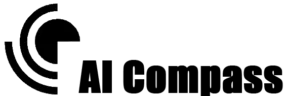Create a Sentiment Analysis Tool with Python

Sentiment analysis is one of the most popular applications of natural language processing (NLP). It involves analyzing text to determine its emotional tone—whether it’s positive, negative, or neutral. This technique is widely used in various industries, from monitoring social media sentiments to understanding customer feedback.
Table of Contents
If you’ve ever wondered how to build a sentiment analysis tool, Python offers powerful libraries and tools to get started. This guide will walk you through creating a sentiment analysis tool using Python, step by step, while adhering to best practices for both coding and SEO.
What Is Sentiment Analysis?
Sentiment analysis, also known as opinion mining, uses machine learning (ML) and NLP to evaluate text for emotional intent. By analyzing patterns and word choices, a sentiment analysis tool can categorize text into sentiment classes.
Applications of Sentiment Analysis
- Social Media Monitoring: Understanding public opinion about brands, products, or events.
- Customer Feedback Analysis: Identifying areas of improvement from customer reviews.
- Market Research: Gauging audience sentiment toward competitors or new products.
- Political Sentiment Tracking: Analyzing voter sentiment during elections.
Prerequisites for Building a Sentiment Analysis Tool
Before diving into the code, ensure you have the following:
- Python Installed: You can download Python from the official Python website.
- Basic Python Knowledge: Familiarity with Python syntax and libraries is recommended.
- Libraries Installed: Install the necessary Python libraries, including:
pandasfor data manipulationscikit-learnfor machine learningnltkfor NLP tasks
Step 1: Setting Up the Development Environment
Start by installing the required libraries:
bash
pip install pandas scikit-learn nltk
Once installed, import the libraries in your script:
python
import pandas as pd
from sklearn.model_selection import train_test_split
from sklearn.feature_extraction.text import CountVectorizer
from sklearn.naive_bayes import MultinomialNB
from sklearn.metrics import accuracy_score import nltk
from nltk.corpus import stopwords
from nltk.tokenize import word_tokenize
Download NLTK Data
If you’re using nltk, download the necessary datasets:
python
nltk.download(‘stopwords’)
nltk.download(‘punkt’)
Step 2: Collecting and Preparing the Data
To build a sentiment analysis tool, you’ll need a dataset containing text samples and their corresponding sentiment labels (positive, negative, or neutral).
Where to Find Sentiment Datasets
- Kaggle: Platforms like Kaggle provide numerous datasets, such as the IMDb movie reviews dataset.
- Twitter Data: Scrape tweets using APIs like Tweepy (make sure to adhere to Twitter’s data policies).
For simplicity, we’ll use a CSV file with two columns: text and sentiment.
Loading the Dataset
python
data = pd.read_csv(‘sentiment_data.csv’)
print(data.head())
Cleaning the Data
Clean the text data to remove noise:
- Convert text to lowercase.
- Remove punctuation and special characters.
- Eliminate stopwords (common words like “and,” “the,” which don’t contribute to sentiment).
python
def clean_text(text):
stop_words = set(stopwords.words(‘english’))
tokens = word_tokenize(text.lower())
return ” “.join([word for word in tokens if word.isalpha() and word not in stop_words])
data[‘cleaned_text’] = data[‘text’].apply(clean_text)
Step 3: Splitting the Dataset
Divide the data into training and testing sets to evaluate model performance.
python
X = data[‘cleaned_text’]
y = data[‘sentiment’]
X_train, X_test, y_train, y_test = train_test_split(X, y, test_size=0.2, random_state=42)
Step 4: Feature Extraction
Convert text data into numerical format using CountVectorizer:
python
vectorizer = CountVectorizer()
X_train_vectorized = vectorizer.fit_transform(X_train)
X_test_vectorized = vectorizer.transform(X_test)
CountVectorizer transforms text into a bag-of-words model, creating a sparse matrix where each column represents a unique word.
Step 5: Training the Sentiment Analysis Model
Use the Naive Bayes algorithm, a popular choice for text classification tasks.
python
model = MultinomialNB()
model.fit(X_train_vectorized, y_train)
Step 6: Evaluating the Model
Measure the model’s accuracy on the test set:
python
predictions = model.predict(X_test_vectorized)
accuracy = accuracy_score(y_test, predictions)
print(f”Accuracy: {accuracy * 100:.2f}%”)
Step 7: Building a User Interface
To make your sentiment analysis tool accessible, build a simple user interface (UI) using a library like Flask.
Flask Example
python
from flask import Flask, request, jsonify
app = Flask(__name__)
@app.route(‘/predict’, methods=[‘POST’])
def predict_sentiment():
text = request.json.get(‘text’)
cleaned_text = clean_text(text)
vectorized_text = vectorizer.transform([cleaned_text])
prediction = model.predict(vectorized_text)[0]
return jsonify({‘sentiment’: prediction})
if __name__ == ‘__main__’:
app.run(debug=True)
This API accepts a JSON input with a text field and returns the predicted sentiment.
Advanced Techniques for Sentiment Analysis
1. Using Pre-trained Models
Instead of building a model from scratch, leverage pre-trained models like BERT or GPT for sentiment analysis.
python
from transformers import pipeline
nlp = pipeline(“sentiment-analysis”)
result = nlp(“I love this product!”)
print(result)
2. Fine-Tuning
Fine-tune pre-trained models for your specific dataset to achieve higher accuracy.
Best Practices for Sentiment Analysis
- Understand Context: Sentiment often depends on context. Sarcasm, for example, can be challenging to detect.
- Balance the Dataset: Ensure an even distribution of positive, negative, and neutral samples.
- Iterate on Preprocessing: Experiment with different cleaning techniques to see their impact on performance.
- Monitor Model Bias: Regularly evaluate the tool to ensure it doesn’t favor certain outcomes.
Conclusion
Building a sentiment analysis tool with Python is an exciting project that combines data science, machine learning, and NLP. By following the steps outlined in this guide, you can create a tool capable of analyzing text sentiment and apply it to various real-world scenarios.
Whether you’re monitoring social media trends, analyzing customer reviews, or conducting market research, sentiment analysis provides invaluable insights. Take your first step today and explore how Python’s vast ecosystem can bring your project to life.