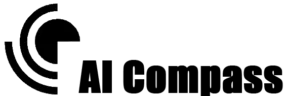Coding vs. No-Code: How to Learn AI Based on Your Skill Level

Introduction
Table of Contents
The growing influence of artificial intelligence (AI) has made it one of the most sought-after skills across industries. However, the learning path can vary greatly depending on your technical expertise. Should you dive into coding or leverage no-code tools? This article breaks down the differences and provides tailored advice for individuals at various skill levels.
Why Learn AI?
The increasing demand for AI skills in the job market.
Applications of AI across industries: healthcare, finance, marketing, and more.
The flexibility of learning AI—whether you’re a coder or prefer no-code platforms.
Coding vs. No-Code: An Overview
What Is Coding in AI?
Coding involves writing code to build machine learning models, neural networks, or AI-driven applications. This approach requires knowledge of programming languages and frameworks, enabling full customization of AI solutions.
What Is No-Code AI?
No-code AI uses drag-and-drop platforms or pre-built templates to create AI models without requiring programming expertise. It focuses on accessibility and simplicity, making AI approachable for non-technical users.
Who Should Learn AI with Coding?
Target Audience
Software Developers: Expanding their expertise to include AI.
Data Scientists: Deepening their skills in machine learning or deep learning.
Tech Enthusiasts: With programming knowledge who want complete control over AI applications.
Skills Required for Coding AI
Programming Languages: Python, R, or Julia.
Mathematics and Statistics: Linear algebra, probability, and calculus.
Machine Learning Frameworks: TensorFlow, PyTorch, or scikit-learn.
Data Handling: Pandas, NumPy, and data visualization tools.
Who Should Use No-Code AI Tools?
Target Audience
Business Professionals: Seeking AI insights without coding.
Entrepreneurs: Quickly prototyping AI applications for startups.
Non-Technical Individuals: Wanting to leverage AI in their work or projects.
Popular No-Code AI Platforms
DataRobot: For building and deploying predictive models.
MonkeyLearn: For text analysis and sentiment detection.
Lobe.ai: For image recognition and classification.
H2O.ai: For scalable, enterprise-ready AI solutions.
Pros and Cons of Learning AI with Coding
Pros:
Complete customization of AI models.
Access to cutting-edge tools and techniques.
Greater understanding of AI mechanics.
Cons:
Steeper learning curve.
Time-consuming for beginners.
Requires ongoing learning and debugging.
Pros and Cons of No-Code AI Tools
Pros:
Accessibility to all skill levels.
Faster implementation.
Ideal for business use cases or quick prototyping.
Cons:
Limited customization options.
Dependency on platform-specific features.
May lack scalability for advanced projects.
How to Choose Your Path
Assess Your Goals
Do you need full control over AI models, or are you looking for business insights?
Are you working on large-scale AI applications or solving simple problems?
Evaluate Your Current Skills
For coders: Identify gaps in AI-related programming, mathematics, or frameworks.
For non-coders: Research no-code platforms aligned with your industry or goals.
Consider Time and Resources
Coding requires more time for learning and experimenting.
No-code tools allow you to see results quickly.
Learning Resources for Coding AI
Courses and Tutorials
Coursera: Deep Learning Specialization by Andrew Ng.
edX: Professional Certificate in Artificial Intelligence.
Books
“Deep Learning” by Ian Goodfellow.
“Hands-On Machine Learning with Scikit-Learn, Keras, and TensorFlow” by Aurélien Géron.
Open-Source Projects
GitHub repositories for AI projects.
Kaggle for datasets and competitions.
Learning Resources for No-Code AI
Video Tutorials
YouTube channels like AI For Everyone.
Workshops
Training sessions offered by platforms like DataRobot or Lobe.ai.
Free Trials
Experiment with no-code platforms offering limited-time access.
Bridging the Gap: Transitioning from No-Code to Coding AI
Start with no-code platforms to build foundational AI knowledge.
Gradually learn coding concepts through beginner-friendly resources.
Use hybrid tools like Google AutoML that offer both no-code and coding options.
Real-World Applications of Coding and No-Code AI
Coding AI:
Building custom chatbots for e-commerce.
Developing AI-driven recommendation systems.
No-Code AI:
Creating sentiment analysis tools for social media.
Automating data classification tasks.
Conclusion
Whether you choose coding or no-code AI tools depends on your goals, skills, and resources. Both paths offer opportunities to harness the power of AI for innovation and efficiency. Start your AI journey today, and unlock endless possibilities tailored to your skill level.