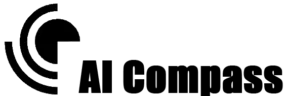An Introduction to OpenAI’s Sora: What It Is and How to Use It

Artificial intelligence has revolutionized various creative industries, and video generation is no exception. OpenAI’s Sora is a groundbreaking tool that leverages cutting-edge AI to transform text, images, and videos into high-quality video content. In this article, we’ll delve into what Sora is, its key features, and how you can start using it to bring your creative visions to life.
Table of Contents
What Is Sora?
Sora is OpenAI’s advanced video generation tool that uses a powerful AI model to create realistic and imaginative video scenes. Designed for creators, developers, and businesses, Sora opens up exciting possibilities in content creation by simplifying the traditionally resource-intensive process of video production.
At its core, Sora is powered by a diffusion model that works by iteratively refining video frames. This ensures high-resolution, consistent, and visually engaging outputs. Whether you’re generating videos from scratch or remixing existing assets, Sora provides an innovative platform for creative exploration.
Key Features of Sora
Sora boasts an array of features designed to cater to diverse creative needs. Here are some highlights:
High-Resolution Video Output
- Generate videos with resolutions up to 1080p, ensuring sharp and professional-quality visuals.
Flexible Video Duration
- Create videos of up to 20 seconds in length, offering ample room for short storytelling.
Multiple Aspect Ratios
- Choose from widescreen, vertical, or square formats to suit your platform and audience needs.
Custom Asset Integration
- Upload your own images or videos to remix, blend, or extend existing content.
Intuitive Storyboard Tool
- Use a storyboard-style interface to define precise inputs for each frame, giving you detailed control over the creative process.
How Does Sora Work?
Sora employs a sophisticated diffusion model that gradually refines noisy video inputs to generate smooth, cohesive, and visually compelling outputs. This model ensures:
- Temporal Consistency: Frames flow seamlessly without glitches.
- Rich Visual Details: Outputs are packed with vivid colors, intricate patterns, and realism.
Whether you’re inputting descriptive text, uploading assets, or specifying a scene frame-by-frame, Sora’s AI adapts and delivers remarkable results.
Getting Started with Sora
1. Accessing Sora
Visit OpenAI’s Sora platform to get started. You’ll need an OpenAI account to begin using the tool.
2. Subscription Options
Sora offers flexible plans to accommodate different usage levels:
- ChatGPT Plus Users: Free access with the ability to generate up to 50 videos per month at 480p resolution.
- Pro Plan: Unlock higher resolutions, longer durations, and increased usage limits.
3. Creating a Video with Sora
Sora supports various input methods to suit your project:
- Text-to-Video: Enter a descriptive text prompt, and Sora generates a video based on your input.
- Image or Video Upload: Use existing assets to extend or remix content.
- Storyboard Tool: Provide detailed inputs for each frame for more creative control.
4. Exporting and Sharing Videos
After generating a video, you can export it in your preferred format and resolution. Sora makes it easy to share your creations across platforms like social media, websites, and presentations.
Applications of Sora
Sora’s versatility makes it ideal for a variety of use cases:
1. Content Creation
Marketers, influencers, and businesses can quickly create engaging videos for social media campaigns, advertisements, or brand storytelling.
2. Prototyping Ideas
Developers and designers can visualize concepts and ideas without needing extensive resources or expertise in video production.
3. Artistic Exploration
Artists can experiment with new forms of storytelling, blending text, images, and video to push creative boundaries.
Benefits of Using Sora
- Cost-Effective: Eliminates the need for expensive video production tools and services.
- Time-Saving: Rapidly generates professional-quality videos in minutes.
- Creative Freedom: Enables users to explore imaginative ideas with minimal technical barriers.
- Accessible to All: With its intuitive interface and flexible plans, Sora is suitable for beginners and professionals alike.
Considerations and Limitations
While Sora is a powerful tool, it does have some current limitations:
- Physics Challenges: Complex actions or movements may occasionally look unrealistic.
- Video Length Restrictions: Currently capped at 20 seconds.
- Output Variability: Results can vary based on the complexity of the prompt or input.
OpenAI is actively improving these aspects to ensure a more seamless user experience.
Tips for Maximizing Sora’s Potential
- Start Simple: Begin with straightforward prompts to understand how Sora interprets inputs.
- Experiment with Inputs: Try blending text, images, and videos for unique results.
- Leverage the Storyboard Tool: For precise control, define specific scenes or transitions frame-by-frame.
- Iterate and Refine: Generate multiple versions of a video to find the one that best fits your vision.
Conclusion
Sora represents a significant leap forward in AI-driven video generation. By combining advanced technology with an intuitive user interface, it empowers users to create high-quality videos effortlessly. Whether you’re a content creator, developer, or artist, Sora offers endless possibilities for innovation and creativity.
Start exploring Sora today and unlock the future of video production!
FAQs About Sora
Q1: What makes Sora unique compared to other video generation tools?
Sora’s advanced diffusion model ensures high-quality, consistent outputs, and its flexible input options provide unmatched creative control.
Q2: Can I use Sora for commercial purposes?
Yes, depending on your subscription plan, you can use Sora-generated videos for personal or commercial projects.
Q3: What’s the maximum video resolution Sora supports?
Sora can generate videos up to 1080p resolution, depending on your subscription plan.
Q4: Does Sora require prior video editing experience?
Not at all! Sora’s user-friendly interface makes it accessible to users of all skill levels.