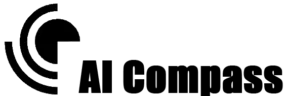Best Free AI Tools and Platforms to Experiment With
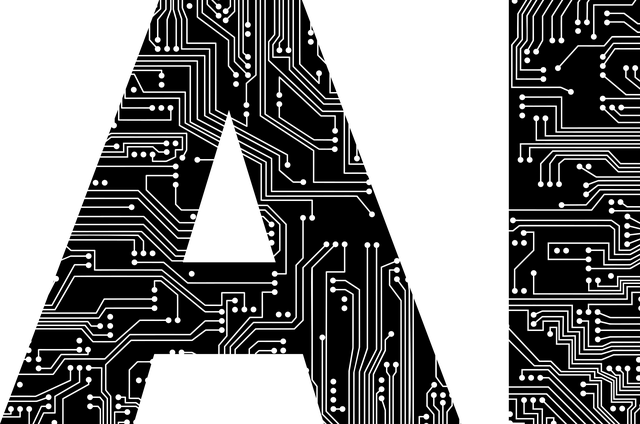
Artificial intelligence (AI) is transforming industries across the globe. Whether you’re a developer, student, or hobbyist, experimenting with free AI tools is an excellent way to get started. These platforms provide hands-on experience without requiring significant financial investment. In this article, we’ll explore the best free AI tools and platforms that empower users to delve into AI, experiment with machine learning models, and build intelligent applications.
Table of Contents
Why Experiment with Free AI Tools?
Exploring free AI tools allows users to:
- Learn by doing: Gain hands-on experience with AI concepts.
- Experiment without commitment: Test ideas and prototypes at no cost.
- Access cutting-edge technology: Leverage the same tools used by professionals.
- Expand career opportunities: Develop skills that are in high demand.
Whether you’re interested in natural language processing, computer vision, or predictive analytics, free tools can provide an entry point to explore AI.
1. Google Colab
A Beginner-Friendly Platform for Machine Learning
Google Colab is a cloud-based platform that allows users to write and execute Python code in a Jupyter notebook environment. It is particularly popular among machine learning enthusiasts because it provides free access to GPUs and TPUs, which are essential for training complex AI models.
Key Features:
- Pre-installed libraries like TensorFlow and PyTorch.
- Access to powerful computing resources.
- Collaborative features for sharing and editing notebooks.
Best For:
- Learning Python and machine learning.
- Experimenting with deep learning models.
- Running computationally intensive tasks.
2. Hugging Face
Simplifying NLP and AI Workflows
Hugging Face is a hub for natural language processing (NLP) tools and pretrained models. Its free tools include APIs and a model repository where users can access state-of-the-art AI models for tasks like sentiment analysis, text generation, and translation.
Key Features:
- Access to thousands of pretrained NLP models.
- Easy-to-use APIs for deploying AI models.
- Tutorials and documentation for beginners.
Best For:
- Working on NLP projects.
- Building chatbots or text analysis tools.
- Exploring cutting-edge AI models like BERT and GPT.
3. Teachable Machine by Google
No-Code AI for Everyone
Teachable Machine is an intuitive, browser-based platform designed for users with no coding experience. It allows you to create machine learning models using your webcam, images, or audio data.
Key Features:
- Drag-and-drop interface.
- Supports image, sound, and pose recognition.
- Instant deployment to your projects.
Best For:
- Educators and students learning about AI.
- Quick prototyping for small AI projects.
- Demonstrating AI concepts in a classroom setting.
4. Runway ML
Creative AI for Artists and Designers
Runway ML is a platform tailored for creative professionals. It enables users to experiment with AI-powered tools for generating images, videos, and even music. The platform is free to use with limited resources, making it ideal for beginners.
Key Features:
- Prebuilt AI models for tasks like video editing and style transfer.
- User-friendly interface for non-programmers.
- Integration with creative software like Adobe Premiere Pro.
Best For:
- Visual artists and content creators.
- Generating AI-driven multimedia projects.
- Experimenting with generative art.
5. Kaggle
A Data Science and Machine Learning Playground
Kaggle, owned by Google, is a community-driven platform where data scientists and machine learning enthusiasts can share datasets, participate in competitions, and collaborate on projects. Its free resources include GPU support and a library of datasets.
Key Features:
- Free access to Jupyter notebooks with GPUs.
- Extensive library of public datasets.
- Competitions to solve real-world AI problems.
Best For:
- Practicing data analysis and machine learning.
- Building a portfolio of AI projects.
- Collaborating with other AI enthusiasts.
6. OpenAI Playground
Experimenting with Cutting-Edge AI Models
The OpenAI Playground lets users interact with some of the most advanced AI models, such as GPT-3, without requiring any programming skills. This web-based platform is ideal for testing text generation and other natural language capabilities.
Key Features:
- Interactive interface for trying out GPT-3.
- Customizable parameters for fine-tuning model behavior.
- Free trial credits for experimentation.
Best For:
- Exploring natural language generation.
- Prototyping AI-powered chatbots or content tools.
- Learning how advanced AI models work.
7. Azure Machine Learning Free Tier
Cloud-Based Machine Learning for Developers
Microsoft’s Azure Machine Learning provides a free tier that allows users to build, train, and deploy machine learning models. The platform is ideal for developers who want to integrate AI into their applications using cloud resources.
Key Features:
- Free access to cloud-based machine learning tools.
- Prebuilt models and algorithms.
- Seamless integration with other Azure services.
Best For:
- Developing AI applications in a cloud environment.
- Scaling machine learning models for production.
- Accessing enterprise-grade AI tools.
8. IBM Watson Studio
AI-Powered Business Insights
IBM Watson Studio offers a free plan for experimenting with AI and machine learning. The platform is particularly useful for businesses looking to integrate AI into their workflows.
Key Features:
- Drag-and-drop model building.
- Pretrained AI models for business analytics.
- Cloud-based collaboration tools.
Best For:
- Business professionals exploring AI applications.
- Building predictive analytics tools.
- Integrating AI into enterprise workflows.
9. Lobe by Microsoft
AI for Non-Coders
Lobe is a no-code platform designed for creating custom AI models. It uses a visual interface to simplify the process of training and testing models.
Key Features:
- Easy-to-use drag-and-drop interface.
- Real-time feedback during training.
- Supports various types of datasets.
Best For:
- Beginners with no programming background.
- Quick prototyping of AI models.
- Experimenting with small datasets.
10. DeepAI
A Hub for AI-Powered Tools
DeepAI provides a suite of free AI tools for generating images, analyzing text, and more. Its straightforward API makes it easy to integrate AI functionality into your applications.
Key Features:
- Tools for image generation, text analysis, and more.
- Free API for developers.
- Simple and intuitive interface.
Best For:
- Exploring AI capabilities in a user-friendly environment.
- Testing AI-generated visuals and text.
- Developing creative AI-driven applications.
How to Choose the Right AI Tool
Selecting the right AI tool can significantly impact your learning experience and project outcomes. Here are some detailed factors to guide your decision-making process:
Your Skill Level
Consider your current familiarity with AI concepts and tools.- For Beginners: No-code platforms like Teachable Machine or Lobe are ideal. They allow you to focus on understanding AI principles without needing programming skills. These tools often have user-friendly interfaces and step-by-step tutorials.
- For Intermediate Users: Tools like Google Colab or Hugging Face are excellent choices for those comfortable with Python and interested in more hands-on experimentation. They offer the flexibility to write code and customize models while still being accessible.
- For Advanced Users: Platforms like Kaggle, Azure Machine Learning, or OpenAI Playground provide the computational power, resources, and community support for tackling complex projects or fine-tuning AI models.
Your Goals
Clearly define what you aim to achieve with AI.- Creative Projects: Tools like Runway ML or DeepAI are best suited for artists and designers working on generative art, video editing, or music composition.
- Data Analysis and Research: For users diving into analytics or academic research, Kaggle and IBM Watson Studio provide robust environments for experimenting with large datasets.
- Application Development: If your goal is to build deployable AI-powered applications, platforms like Google Colab, Hugging Face, or Azure Machine Learning offer integration with programming languages, APIs, and cloud environments.
Available Resources
Your hardware and software capabilities can influence your choice of AI tools.- Computing Power: Tools like Google Colab and Kaggle provide free access to GPUs and TPUs, which are crucial for training complex models. If your local machine has limited power, cloud-based platforms are a better fit.
- Budget Constraints: Free-tier platforms like Teachable Machine and DeepAI allow you to explore AI without incurring costs. However, for more advanced projects, you may eventually need to consider paid features or upgrades.
- Community and Support: Some tools, like Hugging Face and Kaggle, have active communities that can be invaluable for troubleshooting and learning. Access to forums, tutorials, and documentation can enhance your experience.
Type of Project
Different projects require different tools. For example:- Image Recognition: Use tools like Teachable Machine or Runway ML.
- Natural Language Processing: Leverage Hugging Face or OpenAI Playground.
- Data Analysis and Visualization: Try Kaggle or IBM Watson Studio.
- Prototyping AI Models: Platforms like Lobe and Azure Machine Learning excel at enabling quick experimentation.
Scalability
If you anticipate scaling your project, choose a tool that supports growth. Cloud platforms like Azure Machine Learning and Google Colab are designed for scalability, making them suitable for transitioning from small experiments to production-level applications.
By carefully evaluating these factors, you can select an AI tool that aligns with your needs, maximizes your productivity, and supports your journey into the world of artificial intelligence.
Final Thoughts
The world of AI is vast, but these free tools make it accessible to anyone. From building machine learning models to exploring creative AI applications, there’s a platform for every interest and skill level. Experimenting with these tools is a step toward mastering AI and unlocking its potential in your projects.
keep reading: