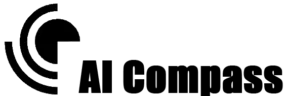Top 10 AI Tools for Beginners to Get Started
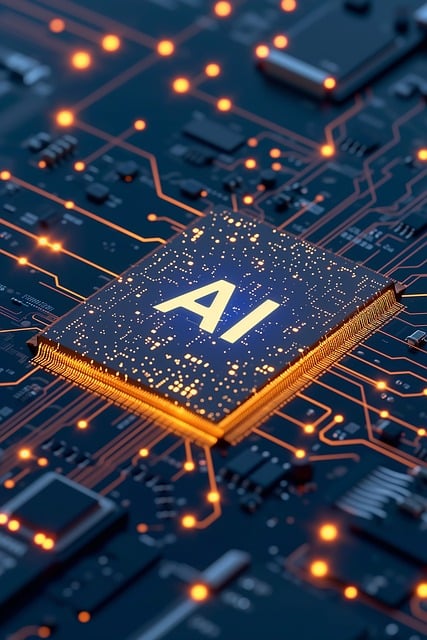
Artificial Intelligence (AI) is transforming industries and redefining what’s possible in technology. For beginners eager to dive into the world of AI, choosing the right tools is essential. Whether you want to learn machine learning, experiment with data analysis, or build AI-powered applications, there’s a wealth of beginner-friendly tools available.
Table of Contents
In this article, we’ll introduce the top 10 AI tools for beginners. These tools are user-friendly, powerful, and designed to help you take your first steps into the exciting field of artificial intelligence.
- Google Colab
- TensorFlow
- Teachable Machine
- OpenAI’s ChatGPT
- IBM Watson Studio
- Scikit-learn
- KNIME
- RapidMiner
- PyCaret
- H2O.ai
What is Google Colab?
Google Colab is a free cloud-based platform that lets you write and execute Python code directly in your browser. It’s especially useful for beginners in AI and machine learning.
Key Features
- Pre-installed libraries like TensorFlow and PyTorch.
- No hardware setup required—run code on free GPUs.
- Seamless integration with Google Drive.
Why It’s Great for Beginners
Google Colab simplifies coding in Python, provides access to powerful computing resources, and requires no setup, making it perfect for beginners exploring AI and machine learning.
What is TensorFlow?
TensorFlow is an open-source machine learning framework developed by Google. It’s widely used for building and deploying AI models.
Key Features
- Comprehensive library for machine learning and deep learning.
- Tools for building models from scratch or using pre-trained ones.
- Extensive community support and tutorials.
Why It’s Great for Beginners
TensorFlow offers an approachable learning curve with excellent documentation and beginner-friendly guides, enabling users to experiment with AI models.
What is Teachable Machine?
Teachable Machine by Google is an interactive platform that allows you to train machine learning models without writing a single line of code.
Key Features
- Intuitive drag-and-drop interface.
- Train models for image, sound, or pose recognition.
- Export models for use in apps or websites.
Why It’s Great for Beginners
Teachable Machine makes AI accessible to non-programmers, providing a fun, hands-on introduction to machine learning concepts.
What is ChatGPT?
ChatGPT is an AI chatbot developed by OpenAI that uses natural language processing (NLP) to generate human-like text.
Key Features
- Conversational AI for generating text, answering questions, or brainstorming ideas.
- Easy-to-use interface requiring no technical knowledge.
- Versatile use cases in writing, learning, and problem-solving.
Why It’s Great for Beginners
ChatGPT is an engaging way to understand how AI interacts with language, offering practical applications for everyday tasks.
What is IBM Watson Studio?
IBM Watson Studio is a data science and AI platform that allows users to build, train, and deploy AI models.
Key Features
- Drag-and-drop model builder for machine learning.
- Pre-built AI tools for natural language processing and computer vision.
- Cloud-based platform with collaborative features.
Why It’s Great for Beginners
Watson Studio’s visual tools make it easy for beginners to experiment with AI without diving too deep into coding.
What is Scikit-learn?
Scikit-learn is a popular machine learning library in Python that provides simple tools for data analysis and model building.
Key Features
- Wide range of algorithms for classification, regression, and clustering.
- User-friendly API and clear documentation.
- Works seamlessly with other Python libraries like NumPy and pandas.
Why It’s Great for Beginners
Scikit-learn offers an approachable way to experiment with AI algorithms and understand their real-world applications.
What is KNIME?
KNIME is an open-source analytics platform that enables users to create workflows for data preprocessing, analysis, and machine learning.
Key Features
- Drag-and-drop interface for building data workflows.
- Integration with Python, R, and machine learning libraries.
- Rich set of extensions for advanced analytics.
Why It’s Great for Beginners
KNIME’s no-code interface and pre-built workflows make it an excellent choice for beginners wanting to explore data science and AI.
What is RapidMiner?
RapidMiner is a data science platform offering tools for data preparation, machine learning, and predictive analytics.
Key Features
- Visual workflow designer for building AI models.
- Supports both no-code and code-based approaches.
- Pre-built templates for common AI tasks.
Why It’s Great for Beginners
RapidMiner’s visual approach eliminates the need for coding, allowing beginners to focus on understanding AI concepts.
What is PyCaret?
PyCaret is an open-source, low-code machine learning library in Python that simplifies model building and deployment.
Key Features
- Automates data preprocessing and model selection.
- Intuitive commands for comparing multiple models.
- Compatible with popular visualization libraries.
Why It’s Great for Beginners
PyCaret automates much of the machine learning workflow, letting beginners focus on results and insights.
What is H2O.ai?
H2O.ai is an open-source AI platform offering tools for machine learning and deep learning.
Key Features
- Automatic machine learning (AutoML) for beginners.
- Tools for data visualization and feature engineering.
- Scalable for large datasets.
Why It’s Great for Beginners
H2O.ai’s AutoML feature reduces complexity, making it easier for beginners to explore machine learning without extensive technical knowledge.
How to Choose the Right AI Tool for You
When selecting an AI tool as a beginner, consider the following:
- Your Goals: Are you learning AI for data analysis, model building, or creative applications?
- Ease of Use: Choose tools with user-friendly interfaces and good documentation.
- Resources Available: Look for tools with active communities and free tutorials.
- Hardware Requirements: Opt for cloud-based tools if you lack powerful computing resources.
The world of AI is vast and exciting, and these tools offer a perfect starting point for beginners. Whether you’re interested in coding, data analysis, or creative AI applications, there’s something here for everyone.
Embrace the power of AI with these beginner-friendly tools, and take the first steps toward mastering this transformative technology.