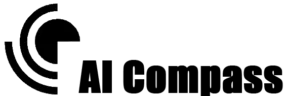An Introduction to TensorFlow: What It Is and How to Use It
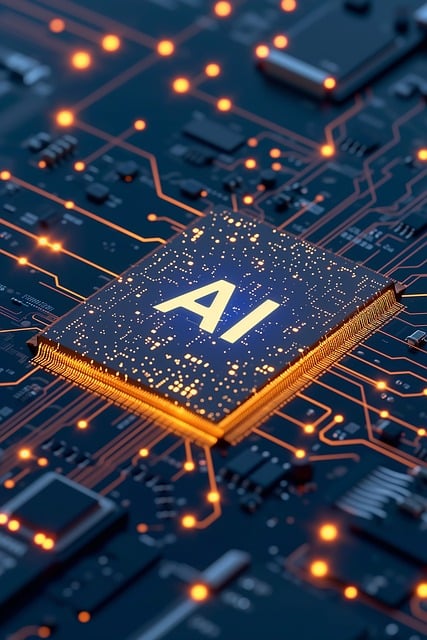
Artificial Intelligence (AI) and Machine Learning (ML) are at the forefront of technological innovation, and TensorFlow is one of the most popular tools driving this revolution. Developed by Google, TensorFlow is an open-source platform that simplifies the creation, training, and deployment of machine learning models.
Table of Contents
This article serves as a comprehensive guide to TensorFlow, covering its key features, applications, and step-by-step instructions for beginners to get started.
What Is TensorFlow?
TensorFlow is an open-source machine learning framework developed by the Google Brain team. Initially released in 2015, TensorFlow supports a wide range of tasks, from image recognition and natural language processing to predictive analytics.
Key Features of TensorFlow
- Flexibility: TensorFlow supports both high-level APIs for rapid prototyping and low-level APIs for custom operations.
- Cross-Platform Support: TensorFlow works on CPUs, GPUs, and TPUs, making it ideal for both small-scale and large-scale projects.
- Scalability: It can handle projects of any size, from single devices to large clusters of servers.
- Comprehensive Ecosystem: TensorFlow includes tools like TensorFlow Hub, TensorFlow.js, and TensorFlow Lite to cater to various applications.
Why TensorFlow Is Popular
TensorFlow stands out because of its robust support, extensive documentation, and vibrant community. Its integration with Keras, a high-level neural network API, further simplifies machine learning workflows.
Applications of TensorFlow
TensorFlow is used in numerous industries to solve complex problems.
1. Image Recognition
- TensorFlow is widely used for building models that classify images, detect objects, or even generate new images.
- Example: Google Photos uses TensorFlow for face and object recognition.
2. Natural Language Processing (NLP)
- Tasks like sentiment analysis, machine translation, and chatbot development are powered by TensorFlow.
- Example: Smart Compose in Gmail leverages TensorFlow for text prediction.
3. Time Series Analysis
- TensorFlow helps in building models for stock price predictions, weather forecasting, and more.
4. Healthcare
- TensorFlow is used in disease detection, personalized medicine, and drug discovery.
5. Recommendation Systems
- Platforms like YouTube and Netflix use TensorFlow to deliver personalized recommendations to users.
Getting Started with TensorFlow
This section provides a step-by-step guide to begin working with TensorFlow.
1. Installation
Before using TensorFlow, you need to install it.
Requirements
- Python (3.7 or later)
- Pip (Python package installer)
Steps
- Create a virtual environment to avoid dependency conflicts
bash
python -m venv tensorflow_env
source tensorflow_env/bin/activate # For Linux/Mac
tensorflow_env\Scripts\activate # For Windows
2. Install TensorFlow using pip
bash
pip install tensorflow
3. Verify installation
bash
python -c “import tensorflow as tf; print(tf.__version__)”
2. Basic Workflow
Import TensorFlow
Every TensorFlow project begins with importing the library.
python
import tensorflow as tf
print(“TensorFlow version:”, tf.__version__)
Define Data and Model
TensorFlow supports building models using Sequential APIs (via Keras) or low-level APIs for custom architectures.
Train the Model
Training involves feeding data into the model and optimizing it using algorithms like Gradient Descent.
Evaluate and Deploy
After training, evaluate the model’s performance and deploy it in applications.
Building a Simple TensorFlow Model
Let’s create a basic neural network to classify handwritten digits using the MNIST dataset.
Step 1: Import Libraries
python
import tensorflow as tf
from tensorflow.keras import layers, models
Step 2: Load Dataset
python
mnist = tf.keras.datasets.mnist
(x_train, y_train), (x_test, y_test) = mnist.load_data()
# Normalize data
x_train, x_test = x_train / 255.0, x_test / 255.0
Step 3: Define the Model
python
model = models.Sequential([
layers.Flatten(input_shape=(28, 28)),
layers.Dense(128, activation=‘relu’),
layers.Dense(10, activation=‘softmax’)
])
Step 4: Compile the Model
python
model.compile(optimizer=‘adam’,
loss=‘sparse_categorical_crossentropy’,
metrics=[‘accuracy’])
Step 5: Train the Model
python
model.fit(x_train, y_train, epochs=5)
Step 6: Evaluate the Model
python
test_loss, test_acc = model.evaluate(x_test, y_test)
print(“Test Accuracy:”, test_acc)
Step 7: Save the Model
python
model.save(“mnist_model.h5”)
Best Practices for Using TensorFlow
1. Use Pre-Trained Models
TensorFlow Hub provides pre-trained models for tasks like image classification and text analysis.
2. Optimize Performance
- Use GPUs or TPUs for faster training.
- Use mixed precision training to improve efficiency.
3. Debugging and Visualization
- TensorBoard offers powerful tools for monitoring and visualizing training progress.
4. Stay Updated
TensorFlow is continuously evolving. Regularly check the official documentation for updates and new features.
Common Challenges and How to Overcome Them
1. High Resource Requirements
TensorFlow can be resource-intensive. Use cloud platforms like Google Colab or AWS for heavy workloads.
2. Steep Learning Curve
While TensorFlow is versatile, its complexity can overwhelm beginners. Start with high-level APIs like Keras before diving into low-level operations.
3. Debugging Complex Models
Use tools like TensorFlow Debugger (tfdbg) to identify and fix issues in your models.
Conclusion
TensorFlow is a powerful and versatile platform that empowers developers and data scientists to build cutting-edge machine learning solutions. By following the steps outlined in this guide, beginners can start exploring TensorFlow and unlock its potential.
Whether you’re creating models for image recognition, natural language processing, or predictive analytics, TensorFlow offers the tools and flexibility to bring your ideas to life.